category

在这个故事中,我们将探讨如何创建一个简单的基于web的聊天应用程序,该应用程序与私有REST API通信,使用OpenAI功能和会话内存。
我们将再次使用LangChain框架,该框架为与大型语言模型(LLM)的交互提供了良好的基础设施。
我们将在本文中描述的Agent将使用以下工具:
- Wikipedia with LangChain’s WikipediaAPIWrapper
- DuckDuckGo Search with LangChain’s DuckDuckGoSearchAPIWrapper
- Pubmed with PubMedAPIWrapper
- LLM Math Chain with LLMMathChain
- Events API with a custom implementation which we describe later.
智能体将有两个用户界面:
- 基于Streamlight的tweb客户端
- 命令行界面
OpenAI函数
当处理来自像ChatGPT这样的LLM的响应时,主要问题之一是响应不是完全可预测的。当您试图解析响应时,输出中可能会有细微的变化,这使得编程工具的解析容易出错。由于LangChain代理将用户输入发送到LLM,并期望它将输出路由到特定的工具(或函数),因此代理需要能够解析可预测的输出。
为了解决这个问题,OpenAI于2023年6月13日推出了“函数调用”,它允许开发人员描述JSON输出,描述基于特定输入调用哪些函数(用LangChain的说法:工具)。
LangChain代理最初使用的方法(例如ZERO_SHOT_REACT_DESCRIPTION代理)使用提示工程将消息路由到正确的工具。这种方法可能不如使用OpenAI函数的方法准确和缓慢。
截至撰写本博客时,支持此功能的型号有:
- gpt-4–0613
- gpt-3.5-turbo-0613(包括gpt-3.5-turbo-16k-0613,我们用于您的游乐场聊天代理)
以下是OpenAI给出的关于函数调用工作原理的一些示例:
Convert queries such as “Email Anya to see if she wants to get coffee
next Friday” to a function call like send_email(to: string, body: string),
or “What’s the weather like in Boston?” to get_current_weather
(location: string, unit: 'celsius' | 'fahrenheit')在内部,有关函数及其参数的指令被注入到系统消息中。
API端点为:
POST https://api.openai.com/v1/chat/completions
您可以在这里找到低级别的API详细信息:
https://api.openai.com/v1/chat/completions
Agent循环
就博客作者所见,代理循环与大多数代理相同。基本代理代码类似于ZERO_SHOT_REACT_DESCRIPTION代理。因此,代理循环仍然可以用以下图表来描述:

自定义和LangChain工具
LangChain代理使用工具(对应于OpenAPI函数)。LangChain(0.0.220版)开箱即用,提供了大量工具,允许您连接到各种付费和免费服务或互动,例如:
- arxiv (free)
- azure_cognitive_services
- bing_search
- brave_search
- ddg_search
- file_management
- gmail
- google_places
- google_search
- google_serper
- graphql
- human interaction
- jira
- json
- metaphor_search
- office365
- openapi
- openweathermap
- playwright
- powerbi
- pubmed
- python
- requests
- scenexplain
- searx_search
- shell
- sleep
- spark_sql
- sql_database
- steamship_image_generation
- vectorstore
- wikipedia (free)
- wolfram_alpha
- youtube
- zapier
我们将在这个博客中展示如何创建一个自定义工具来访问自定义REST API。
会话记忆
当你想记住以前输入的项目时,这种类型的内存就派上了用场。例如:如果你问“阿尔伯特·爱因斯坦是谁?”,然后问“他的导师是谁。
这是LangChain关于Memory的文档。
具有功能、自定义工具和内存的Agent
我们的代理可以在Git存储库中找到:
https://github.com/gilfernandes/chat_functions.git
为了让它运行,请先安装Conda。
然后创建以下环境并安装以下库:
conda activate langchain_streamlit
pip install langchain
pip install prompt_toolkit
pip install wikipedia
pip install arxiv
pip install python-dotenv
pip install streamlit
pip install openai
pip install duckduckgo-search
然后创建一个包含以下内容的.env文件:
OPENAI_API_KEY=<key>
然后,您可以使用以下命令运行代理的命令行版本:
python .\agent_cli.py
Streamlight版本可以在端口8080上使用此命令运行:
streamlit run ./agent_streamlit.py --server.port 8080
以下是该工具的一些屏幕截图:
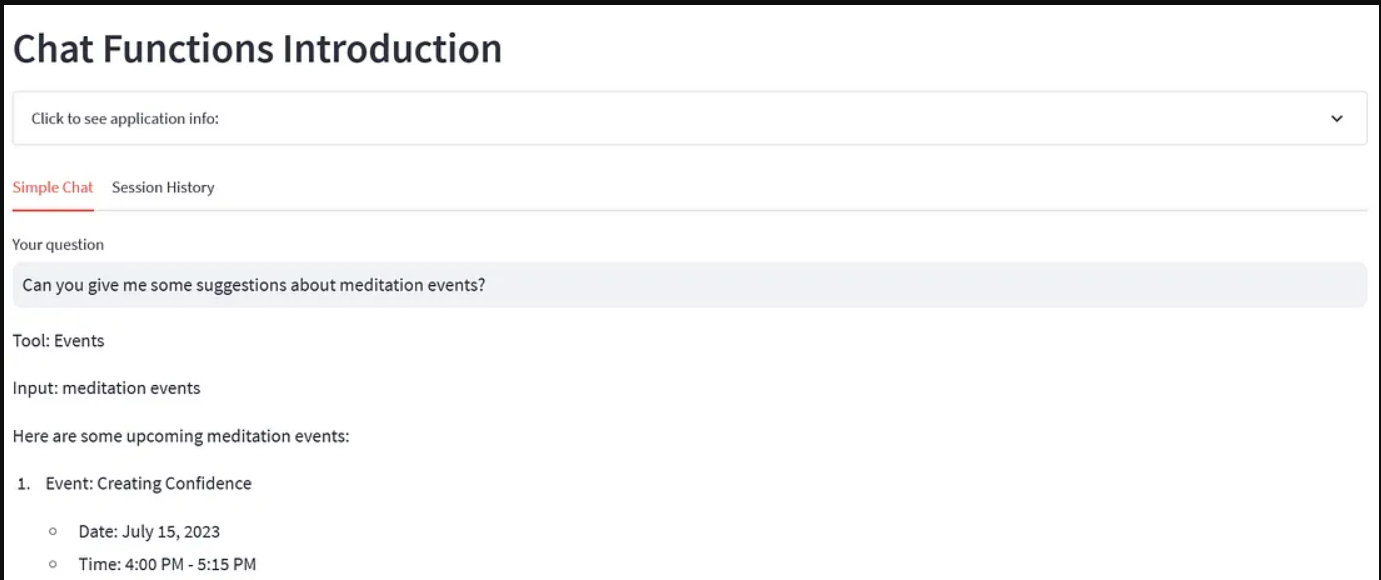
UI显示正在使用的工具(OpenAI功能)以及向其发送的输入。

 Using the calculator
Using the calculator
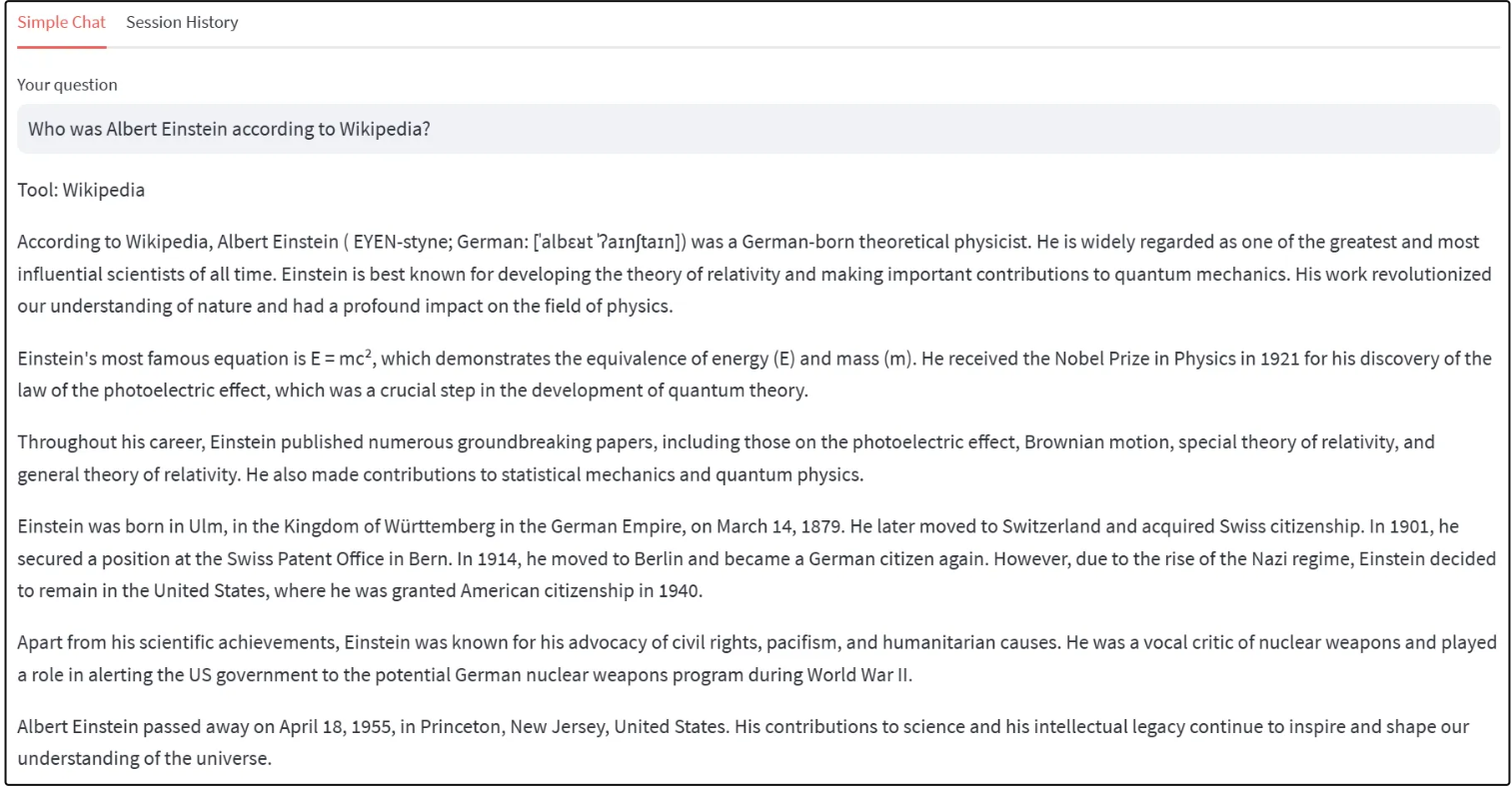
使用维基百科
代码详细信息
该代码包括以下主要部分:
代理安装程序
在以下代码中,您必须设置具有工具内存的代理:
def setup_agent() -> AgentExecutor:
"""
Sets up the tools for a function based chain.
We have here the following tools:
- wikipedia
- duduckgo
- calculator
- arxiv
- events (a custom tool)
- pubmed
"""
cfg = Config()
duckduck_search = DuckDuckGoSearchAPIWrapper()
wikipedia = WikipediaAPIWrapper()
pubmed = PubMedAPIWrapper()
events = tools_wrappers.EventsAPIWrapper()
events.doc_content_chars_max=5000
llm_math_chain = LLMMathChain.from_llm(llm=cfg.llm, verbose=False)
arxiv = ArxivAPIWrapper()
tools = [
Tool(
name = "Search",
func=duckduck_search.run,
description="useful for when you need to answer
questions about current events. You should ask
targeted questions"
),
Tool(
name="Calculator",
func=llm_math_chain.run,
description="useful for when you need to answer
questions about math"
),
Tool(
name="Wikipedia",
func=wikipedia.run,
description="useful when you need an answer
about encyclopedic general knowledge"
),
Tool(
name="Arxiv",
func=arxiv.run,
description="useful when you need an answer about
encyclopedic general knowledge"
),
# This is the custom tool. Note that the OpenAPI Function
parameters are inferred via analysis of the `events.run`` method
StructuredTool.from_function(
func=events.run,
name="Events",
description="useful when you need an answer about
meditation related events in the united kingdom"
),
StructuredTool.from_function(
func=pubmed.run,
name='PubMed',
description='Useful tool for querying medical
publications'
)
]
agent_kwargs, memory = setup_memory()
return initialize_agent(
tools,
cfg.llm,
agent=AgentType.OPENAI_FUNCTIONS,
verbose=False,
agent_kwargs=agent_kwargs,
memory=memory
)
在该功能中,设置内存:
def setup_memory() -> Tuple[Dict, ConversationBufferMemory]:
"""
Sets up memory for the open ai functions agent.
:return a tuple with the agent keyword pairs and the
conversation memory.
"""
agent_kwargs = {
"extra_prompt_messages": [MessagesPlaceholder(variable_name="memory")],
}
memory = ConversationBufferMemory(memory_key="memory",
return_messages=True)
return agent_kwargs, memory
这就是代理的模式:
class Config():
"""
Contains the configuration of the LLM.
"""
model = 'gpt-3.5-turbo-16k-0613'
llm = ChatOpenAI(temperature=0, model=model)
这是一个自定义工具,它调用一个简单的REST API:
import requests
import urllib.parse
from typing import Dict, Optional
from pydantic import BaseModel, Extra
class EventsAPIWrapper(BaseModel):
"""Wrapper around a custom API used to fetch public
event information.
There is no need to install any package to get this to work.
"""
offset: int = 0
limit: int = 10
filter_by_country: str = "United Kingdom"
doc_content_chars_max: int = 4000
class Config:
"""Configuration for this pydantic object."""
extra = Extra.forbid
def run(self, query: str) -> str:
"""Run Events search and get page summaries."""
encoded_query = urllib.parse.quote_plus(query)
encoded_filter_by_country = urllib.parse.quote_plus(self.filter_by_country)
response = requests.get(f"https://events.brahmakumaris.
org/events-rest/event-search-v2?search={encoded_query}" +
f"&limit=10&offset={self.offset}
&filterByCountry={encoded_filter_by_country}&includeDescription=true")
if response.status_code >= 200 and response.
status_code < 300:
json = response.json()
summaries = [self._formatted_event_summary(e) for e in json['events']]
return "\n\n".join(summaries)[: self.doc_content_chars_max]
else:
return f"Failed to call events API with status code {response.status_code}"
@staticmethod
def _formatted_event_summary(event: Dict) -> Optional[str]:
return (f"Event: {event['name']}\n" +
f"Start: {event['startDate']} {event['startTime']}\n" +
f"End: {event['endDate']} {event['endTime']}\n" +
f"Venue: {event['venueAddress']}
{event['postalCode']{event['locality']}
{event['countryName']}\n" +
f"Event Description: {event['description']}\n" +
f"Event URL: https://brahmakumaris.uk/
event/?id={event['id']}\n"
)
Agent CLI循环
agent CLI循环使用一个简单的while循环:
from prompt_toolkit import HTML, prompt, PromptSession
from prompt_toolkit.history import FileHistory
from langchain.input import get_colored_text
from dotenv import load_dotenv
from langchain.agents import AgentExecutor
import langchain
from callbacks import AgentCallbackHandler
load_dotenv()
from chain_setup import setup_agent
langchain.debug = True
if __name__ == "__main__":
agent_executor: AgentExecutor = setup_agent()
session = PromptSession(history=FileHistory(".agent-history-file"))
while True:
question = session.prompt(
HTML("<b>Type <u>Your question</u></b> ('q' to exit): ")
)
if question.lower() == 'q':
break
if len(question) == 0:
continue
try:
print(get_colored_text("Response: >>> ", "green"))
print(get_colored_text(agent_executor.run
(question, callbacks=[AgentCallbackHandler()]), "green"))
except Exception as e:
print(get_colored_text(f"Failed to process
{question}", "red"))
print(get_colored_text(f"Error {e}", "red"))
Streamlit API应用程序
这是Streamlight应用程序,用于渲染上面显示的UI:
import streamlit as st
from dotenv import load_dotenv
from langchain.agents import AgentExecutor
import callbacks
load_dotenv()
from chain_setup import setup_agent
QUESTION_HISTORY: str = 'question_history'
def init_stream_lit():
title = "Chat Functions Introduction"
st.set_page_config(page_title=title, layout="wide")
agent_executor: AgentExecutor = prepare_agent()
st.header(title)
if QUESTION_HISTORY not in st.session_state:
st.session_state[QUESTION_HISTORY] = []
intro_text()
simple_chat_tab, historical_tab = st.tabs
(["Simple Chat", "Session History"])
with simple_chat_tab:
user_question = st.text_input("Your question")
with st.spinner('Please wait ...'):
try:
response = agent_executor.run
(user_question, callbacks=[callbacks.StreamlitCallbackHandler(st)])
st.write(f"{response}")
st.session_state[QUESTION_HISTORY].
append((user_question, response))
except Exception as e:
st.error(f"Error occurred: {e}")
with historical_tab:
for q in st.session_state[QUESTION_HISTORY]:
question = q[0]
if len(question) > 0:
st.write(f"Q: {question}")
st.write(f"A: {q[1]}")
def intro_text():
with st.expander("Click to see application info:"):
st.write(f"""Ask questions about:
- [Wikipedia](https://www.wikipedia.org/) Content
- Scientific publications ([pubmed](https://pubmed.
ncbi.nlm.nih.gov) and [arxiv](https://arxiv.org))
- Mathematical calculations
- Search engine content ([DuckDuckGo](https://duckduckgo.com/))
- Meditation related events (Custom Tool)
""")
@st.cache_resource()
def prepare_agent() -> AgentExecutor:
return setup_agent()
if __name__ == "__main__":
init_stream_lit()
总结
OpenAI功能现在可以很容易地与LangChain一起使用。与基于提示的方法相比,这似乎是一种更好的创建代理的方法(更快、更准确)。
- 登录 发表评论
- 33 次浏览
Tags
最新内容
- 2 weeks 3 days ago
- 2 weeks 3 days ago
- 2 weeks 3 days ago
- 2 weeks 3 days ago
- 2 weeks 3 days ago
- 2 weeks 3 days ago
- 2 weeks 3 days ago
- 2 weeks 3 days ago
- 2 weeks 3 days ago
- 2 weeks 3 days ago