category
通道是通信应用程序和机器人之间的连接。在Azure注册的机器人使用通道来促进与用户的通信。
您可以配置机器人连接到任何标准频道,如Alexa、Cortana、Facebook Messenger和Slack。有关更多信息,请参阅Bot通道注册。
除了提供的渠道外,您还可以使用Direct Line作为渠道将机器人连接到您的通信应用程序。
Bot Framework允许您通过规范化机器人发送到通道的消息,以与通道无关的方式开发机器人。这涉及以下内容:
- 将Bot Framework模式中的消息转换为通道的模式。
- 如果通道不支持Bot Framework架构的所有方面,Bot Connector服务会尝试将消息转换为通道支持的格式。例如,如果机器人向电子邮件通道发送了一条包含带有操作按钮的卡片的消息,则连接器可以将卡片作为图像发送,并将操作作为链接包含在消息的文本中。
- 对于大多数频道,您必须提供频道配置信息才能在频道上运行机器人。大多数渠道都要求机器人在渠道上拥有一个帐户。其他人,如脸书信使,也要求机器人在该频道注册应用程序。
要配置机器人连接到频道,请完成以下步骤:
- 登录到Azure门户。
- 选择要配置的机器人程序。
- 在Bot Service刀片中,单击Bot Management下的Channels。
- 单击要添加到机器人的频道图标。
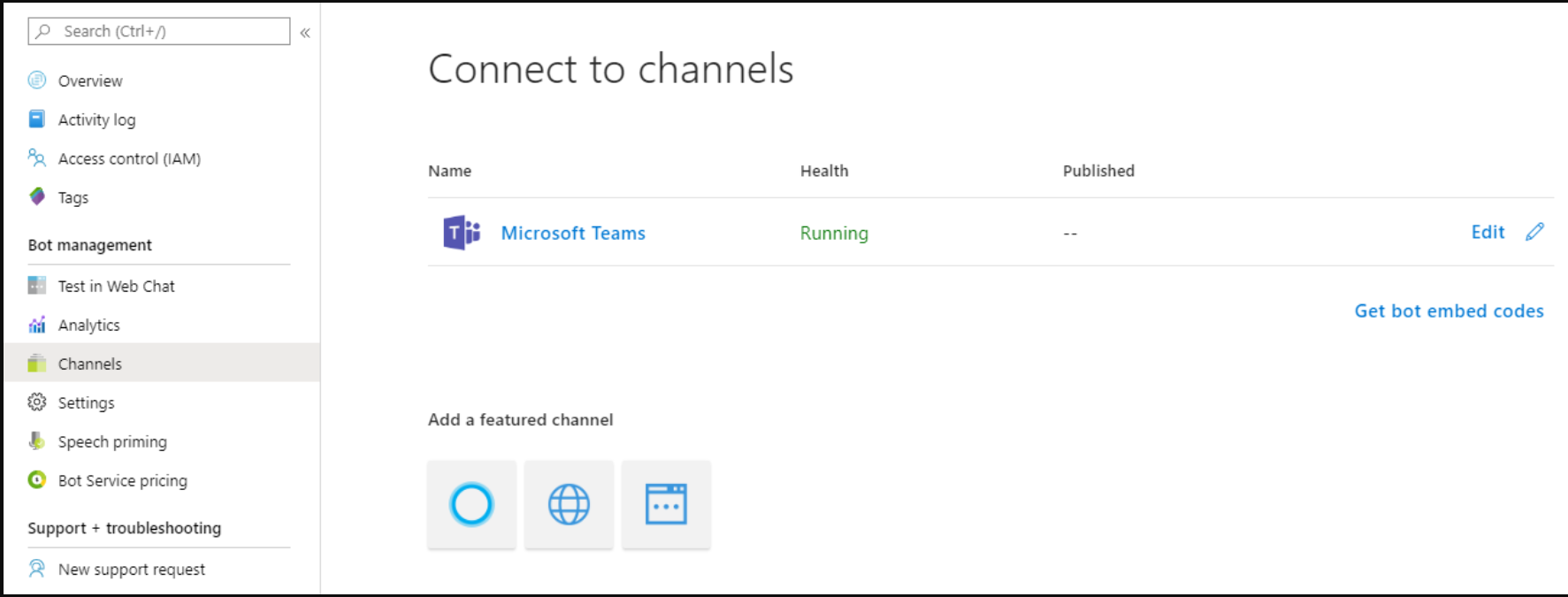
After you've configured the channel, users on that channel can start using your bot.
Connect a bot to a channel
The connection steps are different for each channel. See the related article in the table below more information.
| Channel | Description |
|---|---|
| Cortana | Send and receive voice messages in addition to textual conversation. |
| Direct Line | Integrate a bot into a mobile app, web page, or other applications. |
| Office 365 email | Enable a bot to communicate with users via Office 365 email. |
| Connect a bot to both Facebook Messenger and Facebook Workplace, so that it can communicate with users on both platforms. | |
| Kik | Configure a bot to communicate with users through the Kik messaging app. |
| LINE | Configure a bot to communicate with users through the LINE app. |
| Microsoft Teams | Configure a bot to communicate with users through Microsoft Teams. |
| Skype | Configure a bot to communicate with users through Skype. |
| Skype for Business | Configure a bot to communicate with users through Skype for Busines. |
| Slack | Configure a bot to communicate with users through Slack. |
| Telegram | Configure a bot to communicate with users through Telegram. |
| Web Chat | Automatically configured for you when you create a bot with the Bot Framework Service. |
发布机器人
每个渠道的发布流程都不同。
Cortana
机器人从仪表板发布到Cortana,用于为Cortana技能提供动力。发布机器人会将其提交审查。Cortana技能可以部署为您自己使用,部署到一个小组,或发布到全世界。
视频电话
注:
截至2019年10月31日,Skype频道不再接受新的Bot发布请求。这意味着您可以继续使用Skype频道开发机器人,但您的机器人将限制为100名用户。您将无法将您的机器人发布给更多的受众。当前的Skype机器人将继续不间断运行。阅读更多关于Skype中某些功能不再可用的原因。
机器人从配置页面发布到Skype。发布机器人会将其提交审查。在审查之前,该机器人仅限于100个联系人。批准的机器人没有有限的联系人,您可以选择将机器人包含在Skype机器人目录中。
Skype for Business
重要事项
Skype for Business Online将于2021年7月31日退役。Skype for Business Online客户在退役日期之前应该不会看到服务的任何变化。阅读Skype for Business Online以了解更多详细信息。
Skype for Business机器人由租户管理员向Skype for Business Online租户注册。
要查看评论的状态,请在bot Framework门户中打开机器人,然后单击Channels。如果机器人未获批准,结果将链接到原因。在完成所需的更改后,重新提交机器人程序以供审查。
额外资源
SDK包括可用于构建机器人的示例。访问GitHub上的Samples仓库查看示例列表。
- 登录 发表评论
- 19 次浏览
最新内容
- 1 month ago
- 1 month ago
- 1 month ago
- 1 month ago
- 1 month ago
- 1 month ago
- 1 month ago
- 1 month ago
- 1 month ago
- 1 month ago