category
3D video rendering is a time consuming process that requires a significant amount of CPU time to complete. On a single machine, the process of generating a video file from static assets can take hours or even days depending on the length and complexity of the video you are producing. Many companies will purchase either expensive high end desktop computers to perform these tasks, or invest in large render farms that they can submit jobs to. However, by taking advantage of Azure Batch, that power is available to you when you need it and shuts itself down when you don't, all without any capital investment.
Architecture
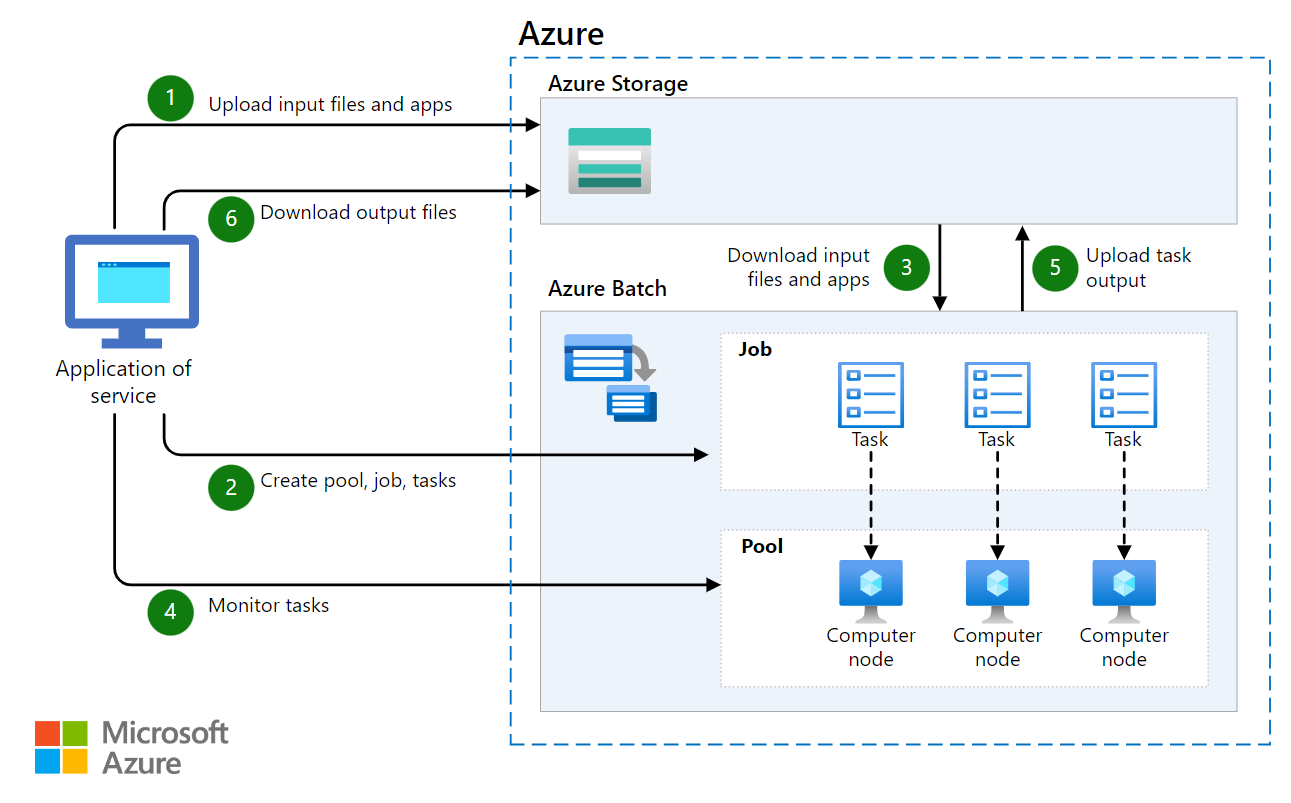
Download a Visio file of this architecture.
Dataflow
This scenario shows a workflow that uses Azure Batch. The data flows as follows:
- Upload input files and the applications to process those files to your Azure Storage account.
- Create a Batch pool of compute nodes in your Batch account, a job to run the workload on the pool, and tasks in the job.
- Download input files and the applications to Batch.
- Monitor task execution.
- Upload task output.
- Download output files.
To simplify this process, you could also use the Batch Plugins for Maya and 3ds Max
Components
Azure Batch builds on the following Azure technologies:
- Azure Virtual Networks are used for both the head node and the compute resources.
- Azure Storage accounts are used for synchronization and data retention.
- Azure Virtual Machine Scale Sets are used by CycleCloud for compute resources.
Alternatives
If you require more control over your rendering environment in Azure or need a hybrid implementation, then CycleCloud computing can help orchestrate an IaaS grid in the cloud. Using the same underlying Azure technologies as Azure Batch, it makes building and maintaining an IaaS grid an efficient process. To find out more, see What is Azure CycleCloud?.
For a complete overview of all the HPC solutions that are available to you in Azure, see the article HPC, Batch, and Big Compute solutions using Azure VMs.
Scenario details
Batch gives you a consistent management experience and job scheduling, whether you select Windows Server or Linux compute nodes. With Batch, you can use your existing Windows or Linux applications, including AutoDesk Maya and Blender, to run large-scale render jobs in Azure.
Potential use cases
This solution is ideal for the media and entertainment industries. Other relevant use cases include:
- 3D modeling
- Visual FX (VFX) rendering
- Video transcoding
- Image processing, color correction, and resizing
Considerations
These considerations implement the pillars of the Azure Well-Architected Framework, which is a set of guiding tenets that can be used to improve the quality of a workload. For more information, see Microsoft Azure Well-Architected Framework.
Machine Sizes available for Azure Batch
While most rendering customers will choose resources with high CPU power, other workloads using virtual machine scale sets may choose VMs differently and will depend on a number of factors:
- Is the application being run memory bound?
- Does the application need to use GPUs?
- Are the job types embarrassingly parallel or require infiniband connectivity for tightly coupled jobs?
- Require fast I/O to access storage on the compute Nodes.
Azure has a wide range of VM sizes that can address each and every one of the above application requirements, some are specific to HPC, but even the smallest sizes can be used to provide an effective grid implementation:
- HPC VM sizes Due to the CPU bound nature of rendering, Microsoft typically suggests the Azure H-Series VMs. This type of VM is built specifically for high end computational needs, they have 8 and 16 core vCPU sizes available, and features DDR4 memory, SSD temporary storage, and Haswell E5 Intel technology.
- GPU VM sizes GPU optimized VM sizes are specialized virtual machines available with single or multiple NVIDIA GPUs. These sizes are designed for compute-intensive, graphics-intensive, and visualization workloads.
- NC, NCv2, NCv3, and ND sizes are optimized for compute-intensive and network-intensive applications and algorithms, including CUDA and OpenCL-based applications and simulations, AI, and Deep Learning. NV sizes are optimized and designed for remote visualization, streaming, gaming, encoding, and VDI scenarios using frameworks such as OpenGL and DirectX.
- Memory optimized VM sizes When more memory is required, the memory optimized VM sizes offer a higher memory-to-CPU ratio.
- General purposes VM sizes General-purpose VM sizes are also available and provide balanced CPU-to-memory ratio.
Availability
Monitoring of the Azure Batch components is available through a range of services, tools, and APIs. Monitoring is discussed further in the Monitor Batch solutions article.
Scalability
Pools within an Azure Batch account can either scale through manual intervention or, by using a formula based on Azure Batch metrics, be scaled automatically. For more information on scalability, see the article Create an automatic scaling formula for scaling nodes in a Batch pool.
Security
Security provides assurances against deliberate attacks and the abuse of your valuable data and systems. For more information, see Overview of the security pillar.
For general guidance on designing secure solutions, see the Azure Security Documentation.
Resiliency
While there is currently no failover capability in Azure Batch, we recommend using the following steps to ensure availability if there is an unplanned outage:
- Create an Azure Batch account in an alternate Azure location with an alternate Storage Account
- Create the same node pools with the same name, with zero nodes allocated
- Ensure Applications are created and updated to the alternate Storage Account
- Upload input files and submit jobs to the alternate Azure Batch account
Cost optimization
Cost optimization is about looking at ways to reduce unnecessary expenses and improve operational efficiencies. For more information, see Overview of the cost optimization pillar.
The cost of using Azure Batch will depend on the VM sizes that are used for the pools and how long these VMs are allocated and running, there is no cost associated with an Azure Batch account creation. Storage and data egress should be taken into account as these will apply additional costs.
The following are examples of costs that could be incurred for a job that completes in 8 hours using a different number of servers:
-
100 High-Performance CPU VMs: Cost Estimate
100 x H16m (16 cores, 225 GB RAM, Premium Storage 512 GB), 2 TB Blob Storage, 1-TB egress
-
50 High-Performance CPU VMs: Cost Estimate
50 x H16m (16 cores, 225 GB RAM, Premium Storage 512 GB), 2 TB Blob Storage, 1-TB egress
-
10 High-Performance CPU VMs: Cost Estimate
10 x H16m (16 cores, 225 GB RAM, Premium Storage 512 GB), 2 TB Blob Storage, 1-TB egress
Pricing for low-priority VMs
Azure Batch also supports the use of low-priority VMs in the node pools, which can potentially provide a substantial cost saving. For more information, including a price comparison between standard VMs and low-priority VMs, see Azure Batch Pricing.
Note
Low-priority VMs are only suitable for certain applications and workloads.
Deploy this scenario
Create an Azure Batch account and pools manually
This scenario demonstrates how Azure Batch works while showcasing Azure Batch Labs as an example SaaS solution that can be developed for your own customers:
Deploy the components
The template will deploy:
- A new Azure Batch account
- A storage account
- A node pool associated with the batch account
- The node pool will be configured to use A2 v2 VMs with Canonical Ubuntu images
- The node pool will contain zero VMs initially and will require you to manually scale to add VMs
Click the link below to deploy the solution.
Learn more about Resource Manager templates
Next steps
Product documentation:
- What is Azure Batch?
- What is Azure Virtual Network?
- Azure Storage accounts
- What are Virtual Machine Scale Sets?
Learn modules:
Related resources
- 登录 发表评论
- 11 次浏览
最新内容
- 1 month 1 week ago
- 1 month 1 week ago
- 2 months ago
- 2 months ago
- 2 months ago
- 2 months ago
- 2 months ago
- 2 months ago
- 2 months ago
- 2 months ago