category
在决定人工智能开发的方法时,有许多选择需要考虑。Microsoft提供Azure AI解决方案和Microsoft Copilot可扩展性选项,包括从AI基础设施(IaaS)到平台(PaaS)再到软件(SaaS)服务的堆栈,以及优化的AI基础设施。本指南旨在简化您使用Microsoft Copilot选项的过程,帮助您确定符合您特定需求和目标的最合适的解决方案。
重要事项
Microsoft 365的Microsoft Copilot插件处于公开预览状态,仅适用于Microsoft Teams中的Copilot聊天。
默认情况下,所有Microsoft 365 Copilot许可租户都启用了该功能。管理员可以在用户和组的基础上禁用此功能,并控制如何批准使用单个插件,以及启用哪些插件。有关详细信息,请参阅:管理集成应用程序中的Copilot插件。
扩展副驾驶还是定制发动机副驾驶?
当您希望创建一个完全定制的端到端人工智能产品来满足您的业务需求时,您通常会为您的检索增强生成(RAG)解决方案选择语言模型和编排。
另一方面,您可以扩展Microsoft Copilot,它由大型语言模型(LLM)和Azure OpenAI服务的私有实例提供支持。Copilot将法学硕士的回应与组织背景相结合,提供相关帮助。当您为Copilot构建扩展时,您可以利用表示基础LLM之间接口的编排层,从正确的插件中选择并执行正确的内容。
这是你的第一个决策点;扩展Copilot以利用编排器,还是使用自己的编排器进行构建?
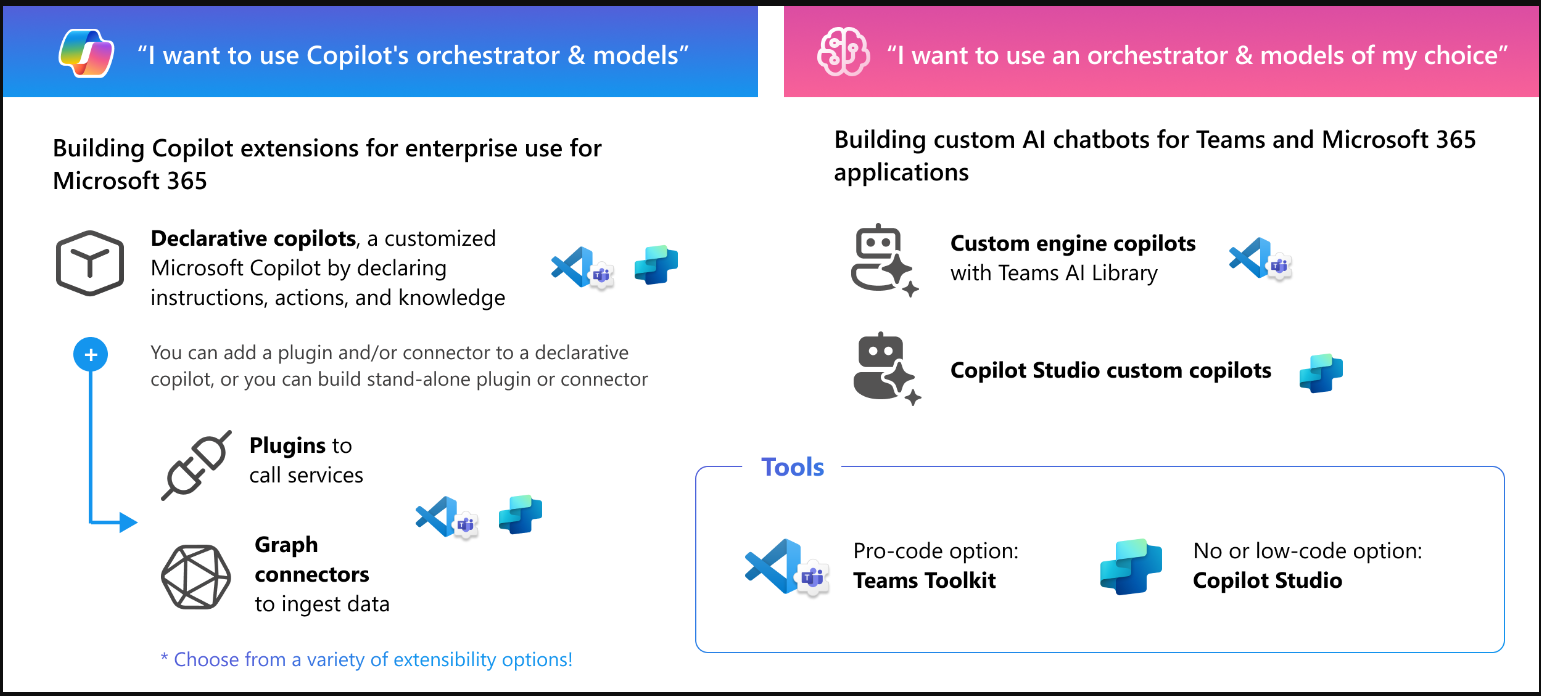
帮助您决定哪些Microsoft 365扩展性选项最适合您的图表。有关详细信息,请阅读本页上的文章。
- 🎯 如果你想扩展Microsoft Copilot,请转到下一节,选项1!
- 🎯 然后,您可以选择扩展;构建声明性副本、插件或连接器。了解可扩展性类型
- 🎯 否则,跳到选项2来构建自己的副驾驶!
选项1. 扩展Microsoft Copilot
好吧,你想利用Copilot编排器。现在,让我们快速掌握一下Microsoft Copilot——Microsoft Copilod可供多种Microsoft产品的最终用户使用,包括:Microsoft 365(Office)应用程序、Teams、Outlook、PowerPoint、Word、Excel、Power Apps、Power Automation、Power Virtual Agent、Power Pages和Dynamics 365。
Copilot for Microsoft 365可作为“工作”配置文件与Copilot of Microsoft 365订阅一起使用,专为企业用户设计,以提高Microsoft 365应用程序中的生产力。
通过为企业用户扩展Microsoft 365的Copilot,
- 您的服务将成为Microsoft生态系统的一部分,使您的用户能够从Microsoft产品的用户体验中受益,并使您能够接触到数百万用户
- 您可以为组织构建人工智能解决方案,以提高跨企业的员工生产力
- 您可以使用Microsoft Graph应用以人为本的数据,为用户提供更个性化的体验
- 您可以将工作流中使用的Graph Connector、SharePoint网站库或WAXtable用作RAG数据源
小贴士
你是商业决策者吗?查看Microsoft Copilot场景库
Microsoft 365的副驾驶可扩展性类型
现在,了解应用外部服务、应用程序和数据功能的各种方法非常重要。
面向最终用户的Microsoft Copilot有两个不同的扩展接口:连接REST API的独立插件和声明性副本。作为类比,您可以将Microsoft Copilot视为类似于操作系统的东西,其中插件是服务,声明性副本是应用程序。
现在,让我们找出哪些可扩展性选项适合您--
要为特定任务和领域知识创建副驾驶,请构建:
- 🎯 声明性副驾驶
要将非结构化数据添加到Microsoft Graph中,请使用:
- 🎯 图形连接器,使数据能够从各种来源摄取到Microsoft Graph,促进跨Microsoft 365和其他服务的统一数据访问和洞察
而且你构建的扩展数量也在不断增加。您的选择包括: - 插件,为Microsoft 365添加技能和操作。
- 🎯 API插件既可以独立工作,也可以通过OpenAPI服务调用RESTAPI与声明性副副本一起工作。
- 🎯 团队消息扩展是团队的搜索和操作功能,现在也可以作为插件使用。
- 🎯 Copilot Studio中的操作,该工作室连接Microsoft 365和Power Platform环境。
- 对话动作,可以直接在Copilot Studio中创建,通过完成一个或多个操作来处理用户查询,然后将一个或更多响应发送回用户。
- 使用AI Builder和自然语言理解的提示,包括基于WAX的提示,以针对您业务中的特定场景和工作流程。
- 流,它使用Power Automation流来映射组织中的现有流或流程,以执行操作、检索和处理数据。
- 连接器,使用Power Platform连接器访问其他系统的数据,如Salesforce、Zendesk、MailChimp和GitHub等流行的企业产品。
注:
连接器和插件可以构建为独立的,也可以使用声明性副本。
小贴士
如果您以前为Teams构建过消息扩展,您可以立即看到Copilot可扩展性的价值,但如果您想构建最新和最棒的,请尝试构建API插件和图形连接器!
工具选项:专业代码还是低代码?
你的旅程会根据你想要的结果和你的编码专业知识而有所不同。无论您是经验丰富的程序员,还是更喜欢低代码或无代码的解决方案,都有一套适合您的开发风格的工具。
如何构建以及应该使用哪些工具取决于你。您的选择是:
- 🎯 Pro-code选项包括声明性副副本、API插件、消息扩展和Graph连接器。Teams Toolkit for Visual Studio Code扩展将是您定制副产品的最佳开发伙伴。
- 🎯 低代码或无代码选项是声明性拷贝、所有Copilot Studio操作和作为知识源的Graph连接器。您可以在Copilot Studio上使用用户友好的界面快速开发。

权衡你的选择
在决定选择哪个选项时,您需要考虑许多因素。在决定走哪条路之前,明智的做法是考虑每种选择的利弊。这可确保您做出与您的发展需求和目标相一致的明智决定。
| Extensibility options | Benefits | Limitations |
|---|---|---|
| Graph connectors | Able to add activities (e.g. View, modify, and shared), which improve the relevance Semantic discovery of content is immediately available without turning on Content in Graph also works with ContextIQ, Content Recommendations and Enterprise Search in Microsoft365.com, SPO, and Bing at Work Third-party data stays within compliance boundary by indexing the data (Learn more) |
Not visible or discoverable to end-users unless used with declarative copilots and/or message extensions No sideloading. The Search Administrator role is required to deploy your Graph Connector to Copilot If you don't implement Entra ID Groups in your system, you need to create External Groups calling Graph APIs and maintain sync state of the membership |
| Declarative copilots | Your own branded chat experience Improved discoverability and user-experiences |
Still in private preview and features are limited |
| API plugins | Support search and action Support basic Adaptive Cards for better UX Simpler development with existing REST APIs with OpenAPI specifications You can include instructions to LLM |
Still in private preview and features are limited |
| Teams message extensions | Discoverable through Teams Store or App Source marketplace Support search and action Support Adaptive Cards for better UX and more controls Works on Outlook too If you previously have build message extensions for Teams, they now work as plugins |
Max 1 million plugins enabled per user Limited numbers of commands (max 3) and parameters (max 5) Orchestrator only reasons with 10 plugins per prompt Data can leave compliance boundary, as it calls the bot framework command, which is hosted externally to the Microsoft 365 boundary Performance depends on developers and hosting Handling multi-parameters with complex prompts can be challenging |
| Copilot Studio plugins | Fastest to first run experience No infrastructure management is needed No coding experience required Copilot Studio is included as part of the Microsoft Copilot license |
Customization can be limited Scaling might be limited to Microsoft Copilot Studio subscription tiers If the plugin uses Power Platform Connectors, users require a Power Platform license |
Data types
Consider your data: how it's structured, the level of volume and activity you expect, and the required data access.
| Solution | Data structure | Data volume | Data activity | Summarize/ Act |
|---|---|---|---|---|
| Graph connectors | Unstructured data (e.g. plain text documents, wiki pages, and PDF files) | Up to 5M items per connection | Up to 20 requests per second | Summarize (Copilot analyzes and extracts key information) only |
| Message extension plugins | Structured data (organized in a predefined manner, often in the form of tables with rows and columns) | Suitable for high volume data (Over 5M) | Suitable for high activity (Over 20 req/sec.) | Summarize + Act (with Adaptive Card, a user can modify the data) |
| Copilot Studio plugins | Structured data | Suitable for high volume data (Over 5M) | Suitable for high volume data (Over 5M) | Summarize only |
即将推出:很快,Copilot将使用机器学习技术分析输入提示以生成新内容。它根据描述和参数检查可用的插件命令。然后,它将相关数据填充到这些参数中并执行命令。
选项2:为Microsoft 365构建自定义引擎副驾驶
借助Azure AI服务,您可以为Teams和Microsoft 365应用程序定制AI聊天机器人。如果您正在Teams聊天中寻找自定义机器人解决方案,那么构建自己的副驾驶非常适合您。
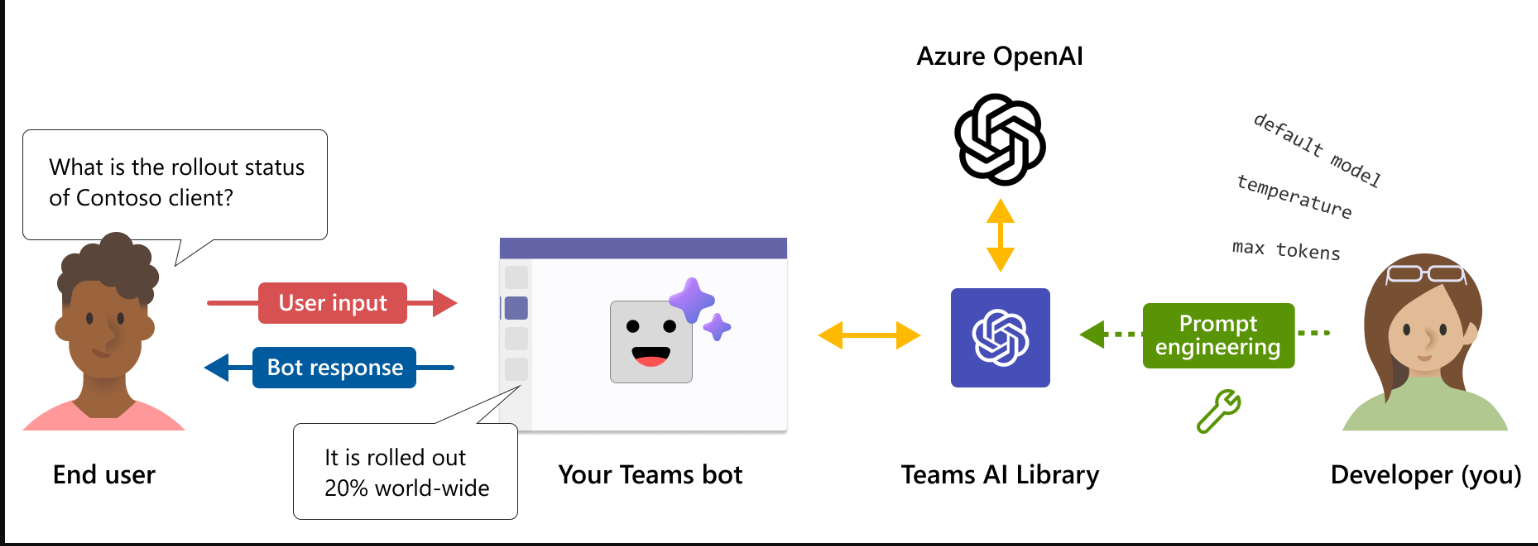
它与Microsoft 365的Copilot扩展有何不同?
在为Microsoft 365构建副产品的背景下,有几个选项可供选择。此图提供了Copilot可扩展性选项(Graph连接器、插件和声明性副标,可以连接到Graph连接器和插件)与自定义引擎副标之间的比较:
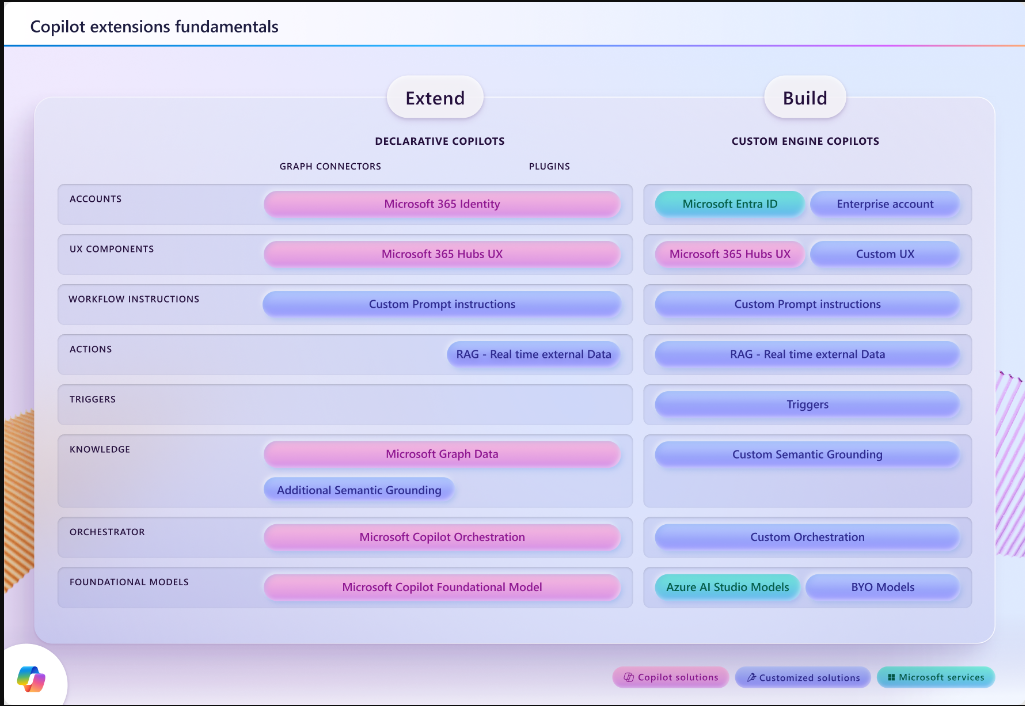
定制发动机副驾驶采用BYO(自带)型号。因此,您可以使用首选的LLM和编排器。
在以下情况下,构建定制发动机副驾驶是一个不错的选择:
- 您想选择模型和编排
- 您之前有构建Teams机器人的经验,或者熟悉Teams机器人开发
- 您的目标是让所有Microsoft 365用户都可以访问您的会话式AI机器人,无论其Copilot许可状态如何
🎯 了解更多关于构建自己的定制发动机副驾驶的信息。
工具选项:专业代码还是低代码?
如何构建以及应该使用哪些工具取决于你。您的选择是:
- 🎯 专业代码:如果您更喜欢完全自定义的编码,请使用带有Teams Toolkit for Visual Studio代码扩展的Teams AI库
- 🎯 低代码或无代码:您可以在Copilot Studio上使用用户友好的界面快速开发,以构建Copilot工作室的自定义复印机。
下一步
了解构建连接器和插件的先决条件:
另请参见
- 登录 发表评论
- 24 次浏览
最新内容
- 2 weeks 6 days ago
- 2 weeks 6 days ago
- 1 month 1 week ago
- 1 month 1 week ago
- 1 month 1 week ago
- 1 month 1 week ago
- 1 month 1 week ago
- 1 month 1 week ago
- 1 month 1 week ago
- 1 month 1 week ago