轻量级Kubernetes
零操作,纯上游,HA Kubernetes,
从开发人员工作站到生产。
为什么选择MicroK8s
为开发者、DevOps、云和边缘提供最佳的Kubernetes体验
对于开发人员
MicroK8s是让Kubernetes启动和运行的最简单、最快的方法。尝试最新的上游功能并切换服务的开启和关闭。将您的工作从开发无缝地转移到生产。
对于DevOps
凭借自我修复的高可用性、事务OTA更新和安全的沙盒kubelet环境,MicroK8s是关键任务工作负载的首选平台。快速启动CI/CD中的节点,降低生产维护成本。
对于软件供应商
利用MicroK8s作为一个完整的嵌入式Kubernetes平台的简单性、健壮性和安全性。使用不需要您注意的系统构建容器化解决方案。关注您的客户,而不是基础架构。
无烦恼的Kubernetes
在任何地方获得K8的最简单方法
ARM或Intel。在细胞塔下面。在树莓派。在云端或日常电器上。MicroK8s只需一个命令即可提供完整的Kubernetes体验。
安装集群启用您需要的服务。没有麻烦。
一个完全隔离的部署包可以保护您的底层系统。自愈式高可用性和空中更新,实现超可靠的操作。
MicroK8s架构和操作系统兼容性允许您在COTS硬件上进行部署,并在任何工作站上进行开发。
观看网络研讨会:边缘的K8s:轻松如“Pi”›
Install MicroK8s
Linux
-
Install MicroK8s on Linux
sudo snap install microk8s --classicDon't have the
snapcommand? Get set up for snaps -
Check the status while Kubernetes starts
microk8s status --wait-ready -
Turn on the services you want
microk8s enable dashboardmicrok8s enable dnsmicrok8s enable registrymicrok8s enable istioTry
microk8s enable --helpfor a list of available services and optional features.microk8s disable <name>turns off a service. -
Start using Kubernetes
microk8s kubectl get all --all-namespacesIf you mainly use MicroK8s you can make our kubectl the default one on your command-line with
alias mkctl="microk8s kubectl". Since it is a standard upstream kubectl, you can also drive other Kubernetes clusters with it by pointing to the respective kubeconfig file via the--kubeconfigargument. -
Access the Kubernetes dashboard
microk8s dashboard-proxy -
Start and stop Kubernetes to save battery
Kubernetes is a collection of system services that talk to each other all the time. If you don't need them running in the background then you will save battery by stopping them.
microk8s startandmicrok8s stopwill do the work for you.
Windows
-
Download the installer for Windows
-
Run the Installer
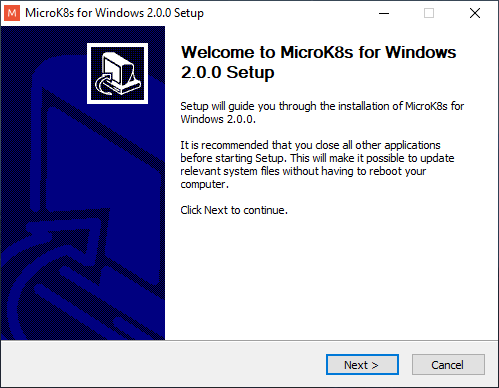
-
Open a command line
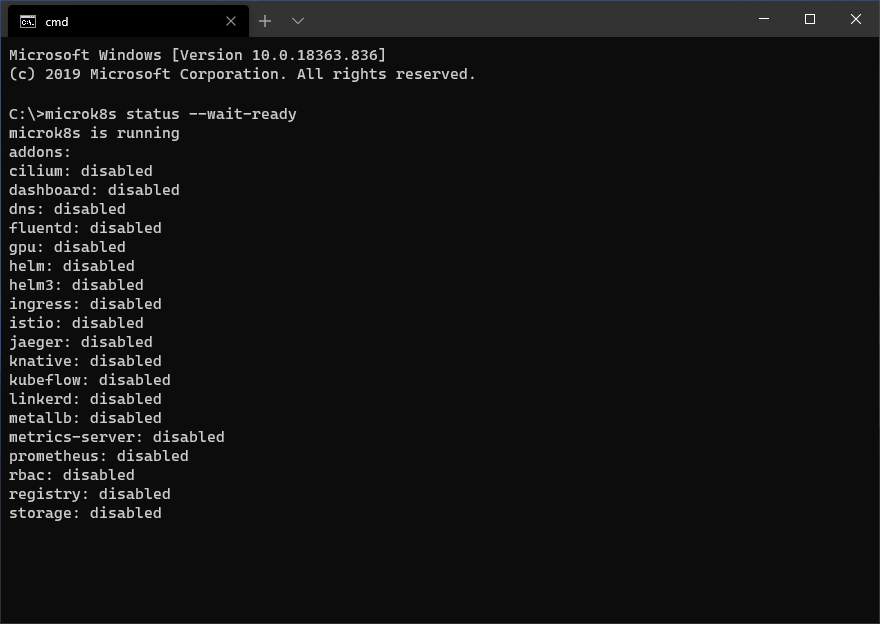
-
Check the status while Kubernetes starts
microk8s status --wait-ready -
Turn on the services you want
microk8s enable dashboardmicrok8s enable dnsmicrok8s enable registrymicrok8s enable istioTry
microk8s enable --helpfor a list of available services built in. microk8s disable turns off a service. -
Start using Kubernetes
microk8s kubectl get all --all-namespacesIf you mainly use MicroK8s you can run the native Windows version of kubectl on your command-line.
-
Access the Kubernetes dashboard
microk8s dashboard-proxy -
Start and stop Kubernetes to save battery
Kubernetes is a collection of system services that talk to each other all the time. If you don't need them running in the background then you will save battery by stopping them.
microk8s startandmicrok8s stopwill do the work for you.
企业支持选项,无需许可费
99.9%的正常运行时间SLA和10年的安全维护
作为MicroK8s的发行商,我们通过高质量的软件包和分销渠道提供世界上最高效的多云、多拱形Kubernetes。
单个订阅涵盖您的物理和云原生基础设施以及您的应用程序。
零操作基础设施
设置它并让它运行
我们的目标是消除Kubernetes集群管理的繁琐工作。MicroK8s只需要几分钟就可以建立功能齐全的高可用集群,实现K8s数据存储的自动化维护和无人值守的安全更新。激发并忘记它,或根据您的需求进行定制。
最受欢迎的云原生项目
触手可及。无需配置
普罗米修斯在度量方面很受欢迎,所以我们将其捆绑在一起。就像Jaeger、Istio、LinkerD和KNative一样。
只需一个命令即可打开或关闭它们。如果你喜欢,也可以带上你自己的插件。
MicroK8s还为最广泛使用的Kubernetes选项提供了合理的默认值,因此它“只工作”,不需要配置。
最少,CNCF认证分发
高效套餐中的所有上游服务
在一个一致的平台上构建您的容器策略,利用云原生生态系统,无需供应商锁定。在一个完整的包中获得所有Kubernetes服务。没有移动部件和依赖关系,安全性更好,操作更简单。
自动安全更新和优化升级
让它滚动,或者控制它
默认情况下,MicroK8将自动应用安全更新,并在出现故障时回滚。如果你愿意的话,可以推迟。
只需一个命令即可升级到Kubernetes的新版本。真的那么简单。坚持主要版本,或者遵循最新的上游工作。按照流程进行,或者在企业中进行控制,以精确地指定版本。
体验MicroK8s
观看介绍视频。
暂停并直接从此文本控制台复制命令。
MicroK8s and Kubernetes resources
Webinars
Datasheet
Whitepaper
Looking for a more composable Kubernetes?
If MicroK8s is too opinionated for you, do not worry. MicroK8s is built by the Kubernetes team at Canonical. We also make Charmed Kubernetes for total control of all the permutations of Kubernetes components. Build your clusters from the ground up and tailor them to your needs.



