category
When it comes to deciding on your approach to AI development, there are numerous options to consider. Microsoft offers AI solutions and extensibility options ranging the stack from AI infrastructure (IaaS) to platform (PaaS) to software (SaaS) services, all geared toward accelerating your time-to-value thanks to open-source interoperability, integrated tools, and optimized AI infrastructure. If you're looking to build AI solutions for business, Microsoft 365 provides two powerful models for development: you can extend Microsoft Copilot or build your own custom engine copilot from the ground up.
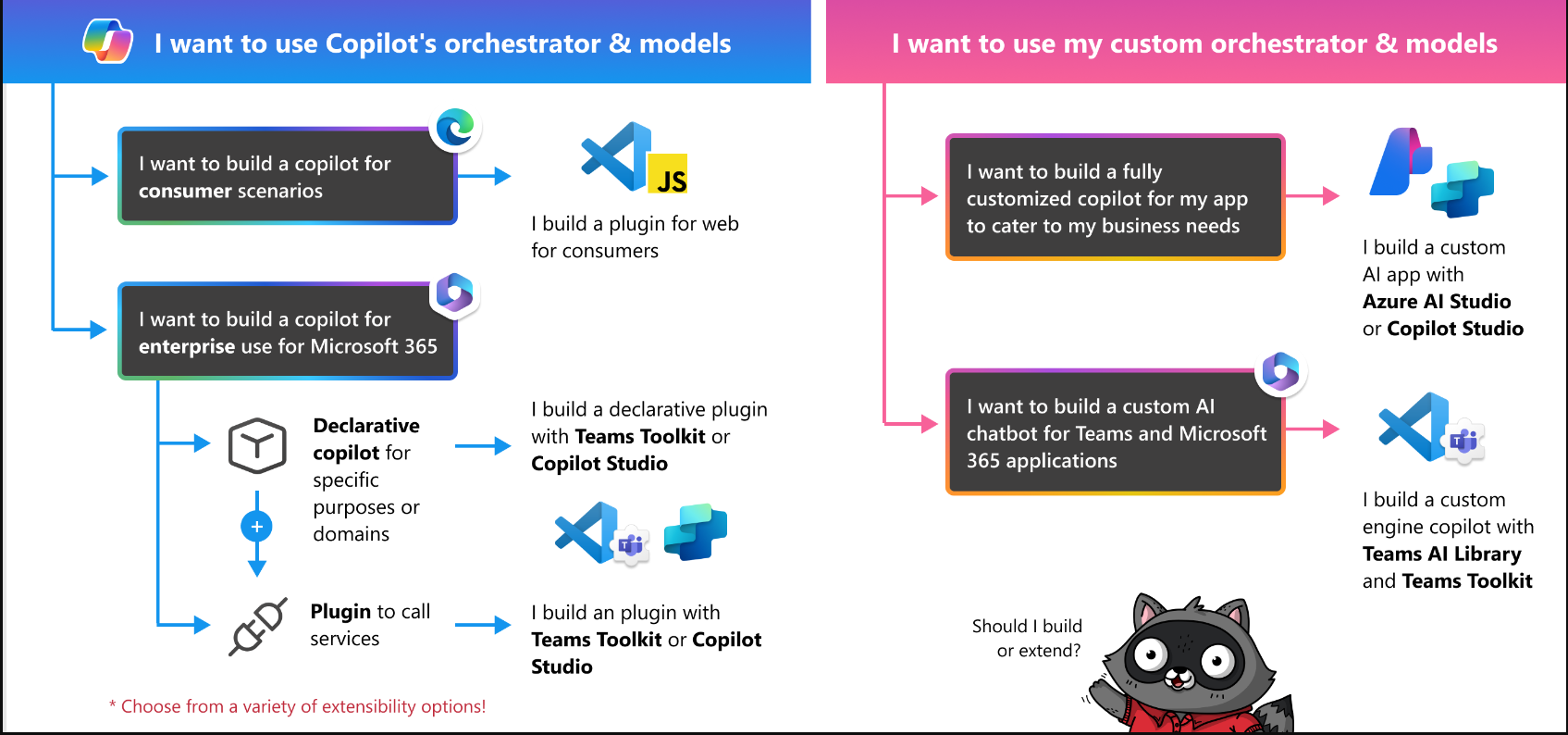
This decision guide helps you explore your options and considerations.
Extending Microsoft Copilot
Microsoft Copilot is available for end-users across multiple Microsoft products, including: Microsoft 365 (Office) app, Teams, Outlook, PowerPoint, Word, Excel, Power Apps, Power Automate, Power Virtual Agents, Power Pages, and Dynamics 365.
There are three versions of Microsoft Copilot:
- Microsoft Copilot - Available at copilot.microsoft.com and free for all users
- Copilot Pro - A subscription-based version that offers faster performance and enhanced creativity capabilities
- Copilot for Microsoft 365 - Available as "Work" profile with Copilot for Microsoft 365 subscription, designed for enterprise users to enhance productivity within Microsoft 365 applications
By extending Copilot, you can tap into the vast knowledge and capabilities of Copilot’s Large Language Models (LLMs) and natural language processing. And when you expand Copilot for Microsoft 365, you gain the added advantage of utilizing the organizational knowledge within your workplace.
Is extending Microsoft Copilot the right choice for you?
Building a full-fledged or stand-alone Retrieval-Augmented Generation (RAG) solution isn't always what you need. Extending an existing interface with your own data may be the best suited solution for you.
Extending Copilot is right for you if:
- You want your service to be a part of the Microsoft ecosystem, enabling your users to benefit from the user experience of Microsoft products and allowing you to reach millions of users
- You want to leverage the Copilot orchestrator
For more on extending Copilot for all web users, see Overview of plugins for Microsoft Copilot.
Additionally, you can also extend Copilot for Microsoft 365 for enterprise users with extra features. This option is for you if:
- You're considering building AI solutions for organizations to boost employee productivity across businesses
- You want to apply people-centric data with Microsoft Graph to provide more personalized experience for your users
- You want to use Graph Connector, SharePoint site library, or Dataverse table that is used in the workflow as your RAG data source
What can you create by extending Copilot for Microsoft 365?
You can either develop copilot extensions internally for your organization or build extensions that are publicly available. Here are some examples:
- You're a developer within an organization, who builds tools and applications intended for internal business use
- Or you're a developer at a software-as-a-service (SaaS) company, who specializes in developing, marketing, and selling software products
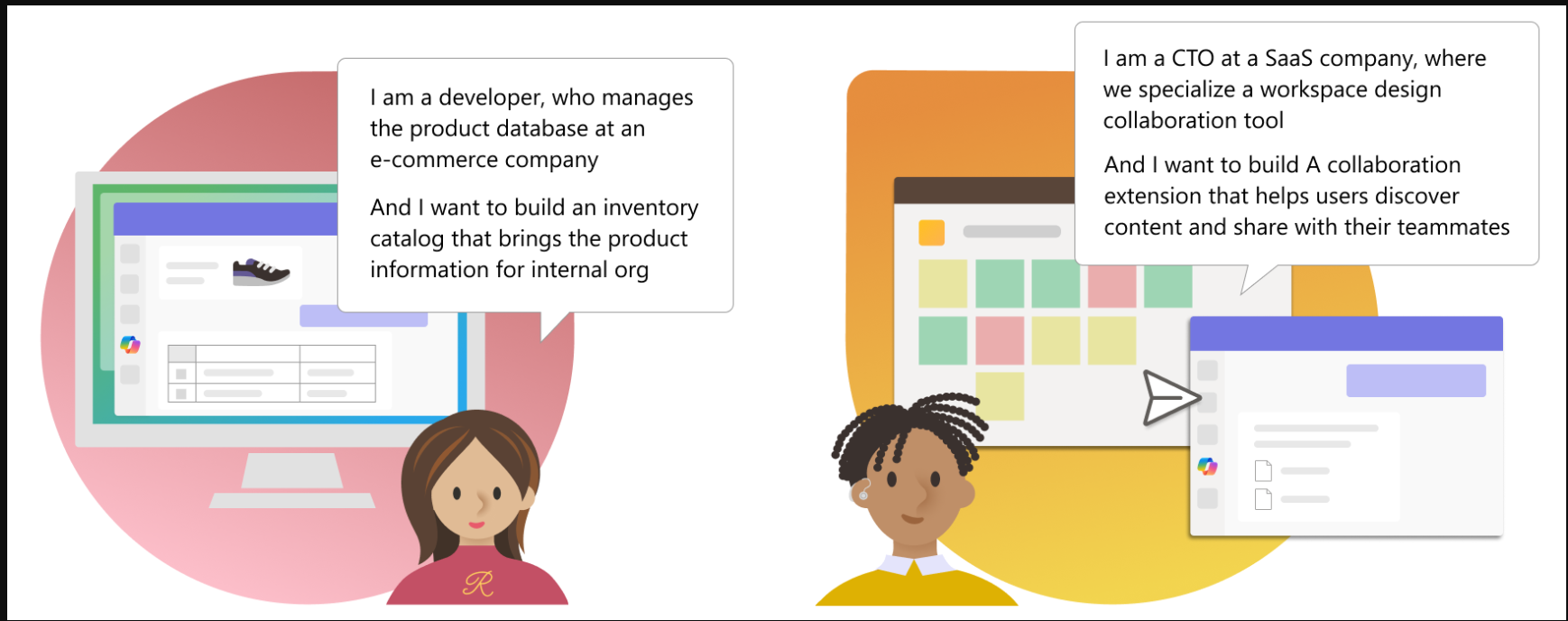
Types of copilot extensibility for Microsoft 365
There are two distinct extension interfaces for Microsoft Copilot for end-users: standalone plugins that connect REST APIs, and declarative copilots. As an analogy, you can view Microsoft Copilot as something like an operating system, where plugins are services, and declarative copilots are apps.
If these solutions align with your needs, continue exploring this Copilot for Microsoft 365 extensibility documentation site to learn more. Check out Extensibility options of Copilot for Microsoft 365 to get started.
Build your own copilot
Azure AI Services, Azure AI Search, Microsoft Copilot Studio, and other Microsoft Cloud technologies empower you to construct your own custom conversational AI experiences. A custom copilot can integrate company data and documents, retrieve real-time data from external APIs, and be embedded in company applications.
Is building a custom copilot right for you?
If you’re a proficient developer and looking to create a fully customized end-to-end solution for your web or mobile app to cater to your business needs, and want:
- Full control on product branding
- Choice of language models and orchestration
Or, if you're building products like:
- A customer service chatbot for your e-commerce site
- A virtual assistant to schedule appointments for your healthcare service
- Gaming experiences that incorporate generative AI
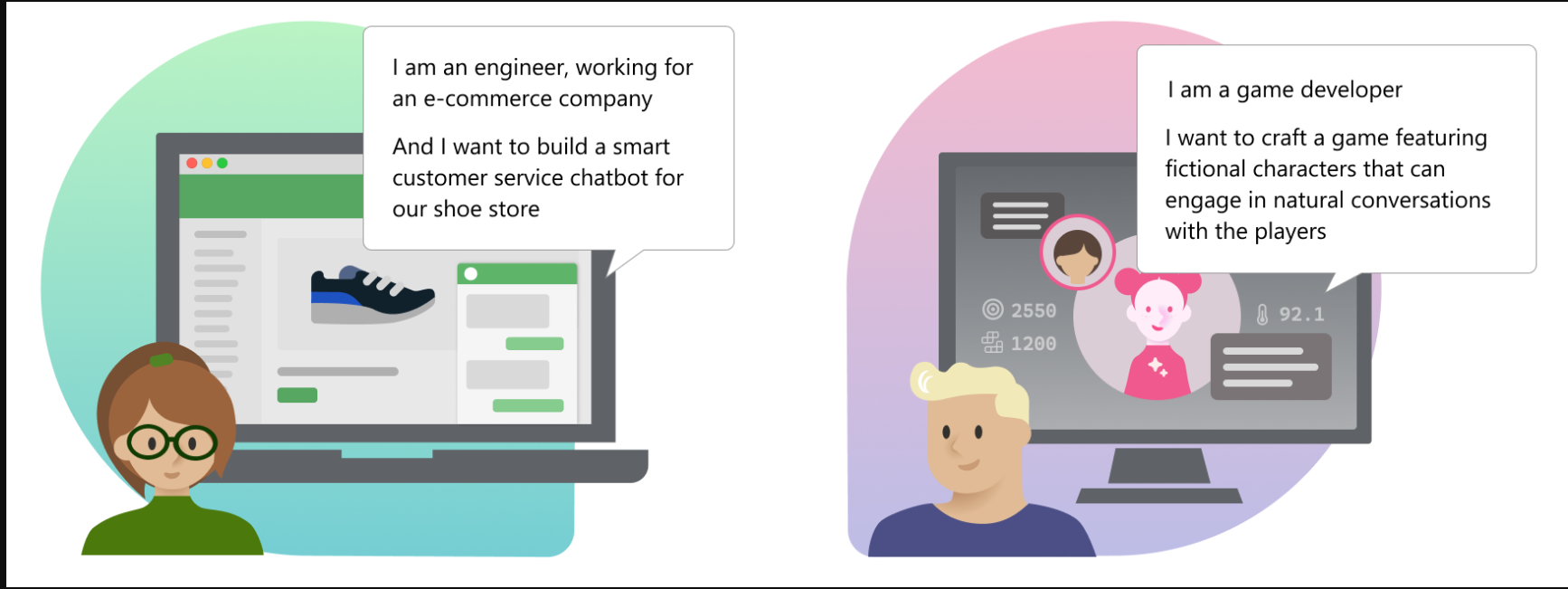
. . . then building a custom AI app with Azure AI Services is probably the right choice for you.
When you choose to build a custom copilot, you have a broad spectrum of cognitive services and machine learning capabilities to take advantage of. These services come with prebuilt models that can be tailored and deployed, making them perfect for applications that require features such as vision, speech, and language comprehension. RAG solutions can be utilized with Azure AI services to develop applications capable of generating responses based on external data. It allows your bespoke AI assistants to be fully integrated with company data and documents or fetch real-time data from APIs.
If you're ready to build your own custom AI solutions, check out Azure AI Studio.
Otherwise, if you prefer:
- A rapid development with its no-code interface, templates, authoring run-time capabilities, and built-in analytics
Or you want to design tailored conversations for predictable scenarios that require specific responses such as:
- Sales help and support issues
- Opening hours and store information
- Public health tracking information
. . . then building a custom copilot with Copilot Studio may be the right path for you.
Is building a custom engine copilot for Microsoft 365 right for you?
With Azure AI services, you can craft a custom AI chatbot for Teams and Microsoft 365 applications. If you’re seeking a custom bot solution that operates on Teams chat, then building with the Teams AI Library is the perfect fit for you. You can utilize the Teams Toolkit to start coding, also new Teams app deployment features on Azure AI Studio.
How does it differ from Copilot extensions for Microsoft 365?
In the context of building copilots for Microsoft 365, there are several options available. This diagram provides a comparison between the Copilot extensibility options (Graph connectors, plugins, as well as declarative copilots, which can connect to Graph connectors and plugins) and the custom engine copilot:

The custom engine Copilot operates on a BYO (Bring Your Own) model. So you use your preferred LLM and orchestrator instead of Microsoft Copilot services.
Building custom engine copilot with Teams AI Library is an excellent choice if:
- You want to choose models and orchestration
- You have prior experience in building Teams bots or are familiar with Teams bot development
- You aim to have your conversational AI bot accessible to all Microsoft 365 users, regardless of their Copilot licensing status
Learn more on building your own custom engine copilot with the Teams AI Library.
Extending GitHub Copilot
GitHub Copilot is an AI-powered coding assistant that aids you in writing code. It suggests lines or blocks of code as you type, enhancing your coding efficiency. It’s compatible with IDEs, including Visual Studio Code. If you’re interested in expanding its capabilities, now you can build extensions for GitHub Copilot. Stay tuned for detailed instructions and guidelines on GitHub Copilot documentation.
Next step
Indeed, there are several ways to extend Copilot to better suit your specific needs. Learn more about these options:
See also
- 登录 发表评论
- 29 次浏览
Tags
最新内容
- 3 weeks 6 days ago
- 3 weeks 6 days ago
- 3 weeks 6 days ago
- 3 weeks 6 days ago
- 3 weeks 6 days ago
- 3 weeks 6 days ago
- 3 weeks 6 days ago
- 3 weeks 6 days ago
- 3 weeks 6 days ago
- 3 weeks 6 days ago