category
今天,我们宣布Amazon Bedrock在Amazon SageMaker Unified Studio中正式上线。
随着管理越来越多的数据、系统和客户交互,各种规模的公司都面临着高效运营的压力。手动流程和分散的信息源可能会造成瓶颈和决策缓慢,限制团队专注于更高价值的工作。生成式人工智能代理通过自动与公司系统接口、执行任务和提供即时见解,提供了一个强大的解决方案,帮助组织在不增加复杂性的情况下扩展运营。
SageMaker Unified Studio中的Amazon Bedrock通过提供统一的服务来构建人工智能驱动的解决方案,集中客户数据并实现自然语言交互,从而解决了这些挑战。它与现有的应用程序集成,包括关键的亚马逊基岩功能,如基础模型(FM)、提示、知识库、代理、流程、评估和护栏。用户可以通过其组织的单点登录(SSO)访问这些AI功能,与团队成员协作,并改进AI应用程序,而无需访问AWS管理控制台。
用于自动化工作流程的生成式人工智能代理
SageMaker Unified Studio中的Amazon Bedrock允许您创建和部署与组织应用程序、数据库和第三方系统集成的生成式AI代理,实现整个技术栈的自然语言交互。聊天代理连接了复杂的信息系统和用户友好的通信。通过使用亚马逊基岩功能和亚马逊基岩知识库,该代理可以与Jira API等数据源连接,进行实时项目状态跟踪、检索客户信息、更新项目任务和管理偏好。
销售和营销团队可以快速访问客户信息及其会议偏好,项目经理可以有效地管理Jira任务和时间表。这种简化的流程提高了整个组织的生产力和客户互动。
下图说明了生成式AI代理解决方案的工作流程。
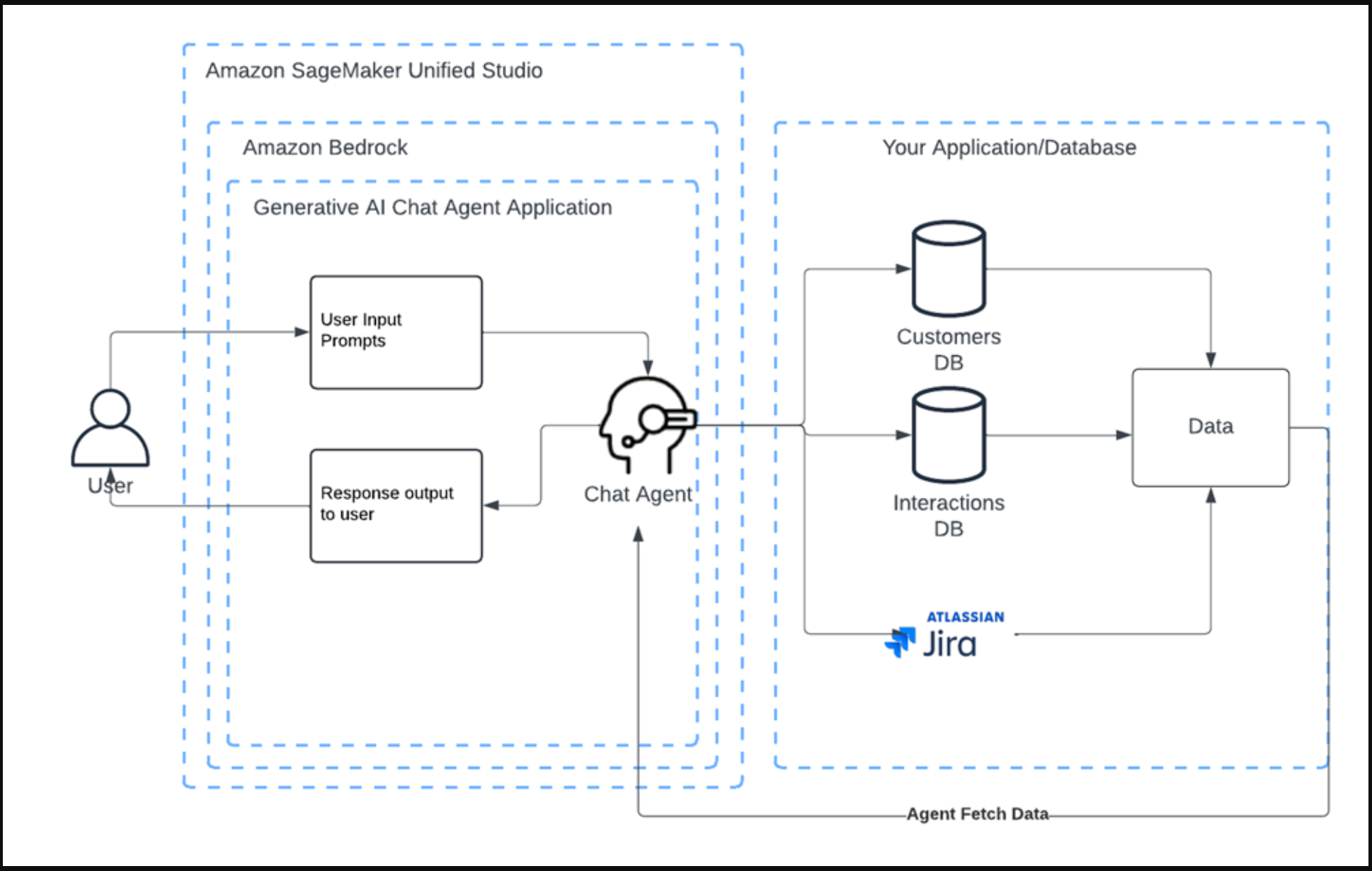
Solution overview
Amazon Bedrock provides a governed collaborative environment to build and share generative AI applications within SageMaker Unified Studio. Let’s look at an example solution for implementing a customer management agent:
- An agentic chat can be built with Amazon Bedrock chat applications, and integrated with functions that can be quickly built with other AWS services such as AWS Lambda and Amazon API Gateway.
- SageMaker Unified Studio, using Amazon DataZone, provides a comprehensive data management solution through its integrated services. Organization administrators can control member access to Amazon Bedrock models and features, maintaining secure identity management and granular access control.
Before we dive deep into the deployment of the AI agent, let’s walk through the key steps of the architecture, as shown in the following diagram.
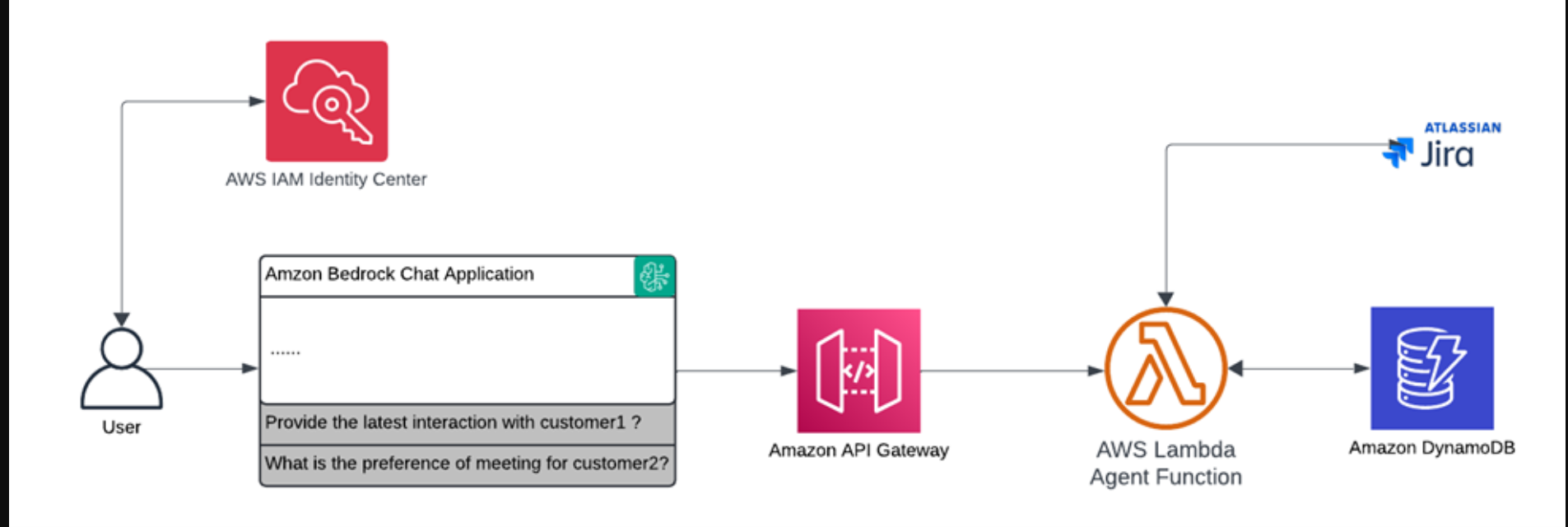
The workflow is as follows:
- The user logs into SageMaker Unified Studio using their organization’s SSO from AWS IAM Identity Center. Then the user interacts with the chat application using natural language.
- The Amazon Bedrock chat application uses a function to retrieve Jira status and customer information from the database through the endpoint using API Gateway.
- The chat application authenticates with API Gateway to securely access the endpoint with the random API key from AWS Secrets Manager, and triggers the Lambda function based on the user’s request.
- The Lambda function performs the actions by calling the Jira API or database with the required parameters provided from the agent. The agent has the capability to:
-
- Provide a brief customer overview.
- List recent customer interactions.
- Retrieve the meeting preferences for a customer.
- Retrieve open Jira tickets for a project.
- Update the due date for a Jira ticket.
Prerequisites
You need the following prerequisites to follow along with this solution implementation:
- An AWS account
- User access to Amazon Bedrock in SageMaker Unified Studio
- Model access to Amazon Nova Pro on Amazon Bedrock in a supported AWS Region
- A Jira application, Jira URL, and a Jira API token to your account
We assume you are familiar with fundamental serverless constructs on AWS, such as API Gateway, Lambda functions, and IAM Identity Center. We don’t focus on defining these services in this post, but we do use them to show use cases for the new Amazon Bedrock features within SageMaker Unified Studio.
Deploy the solution
Complete the following deployment steps:
- Download the code from GitHub.
- Get the value of Jira_API_KEY_ARN, Jira_URL, and Jira_USER_NAME for the Lambda function.
- Use the following AWS CloudFormation template, and refer to Create a stack from the CloudFormation console to launch the stack in your preferred AWS Region.
- After the stack is deployed, note down the API Gateway URL value from the CloudFormation Outputs tab (
ApiInvokeURL). - On the Secrets Manager console, find the secrets for Jira_API_KEY_ARN, Jira_URL, and Jira_USER_NAME.
- Choose Retrieve secret and copy the variables from Step 2 to the secret plaintext string.
- Sign in to SageMaker Unified Studio using your organization’s SSO.
Create a new project
Complete the following steps to create a new project:
- On the SageMaker Unified Studio landing page, create a new project.
- Give the project a name (for example,
crm-agent). - Choose Generative AI application development profile and continue.
- Use the default settings and continue.
- Review and choose Create project to confirm.
Build the chat agent application
Complete the following steps to build the chat agent application:
- Under the New section located to the right of the crm-agent project landing page, choose Chat agent.
It has a list of configurations for your agent application.
- Under the model section, choose a desired FM supported by Amazon Bedrock. For this crm-agent, we choose Amazon Nova Pro.
- In the system prompt section, add the following prompt. Optionally, you could add examples of user input and model responses to improve it.
You are a customer relationship management agent tasked with helping a sales person plan their work with customers. You are provided with an API endpoint. This endpoint can provide information like company overview, company interaction history (meeting times and notes), company meeting preferences (meeting type, day of week, and time of day). You can also query Jira tasks and update their timeline. After receiving a response, clean it up into a readable format. If the output is a numbered list, format it as such with newline characters and numbers.
- In the Functions section, choose Create a new function.
- Give the function a name, such as
crm_agent_calling. - For Function schema, use the OpenAPI definition from the GitHub repo.
- For Authentication method, choose API Keys (Max. 2 Keys)and enter the following details:
- For Key sent in, choose Header.
- For Key name, enter
x-api-key. - For Key value, enter the Secrets Manager api Key
- In the API servers section, input the endpoint URL.
- Choose Create to finish the function creation.
- In the Functions section of the chat agent application, choose the function you created and choose Save to finish the application creation.
Example interactions
In this section, we explore two example interactions.
Use case 1: CRM analyst can retrieve customer details stored in the database with natural language.
For this use case, we ask the following questions in the chat application:
- Give me a brief overview of customer C-jkl101112.
- List the last 2 recent interactions for customer C-def456.
- What communication method does customer C-mno131415 prefer?
- Recommend optimal time and contact channel to reach out to C-ghi789 based on their preferences and our last interaction.
The response from the chat application is shown in the following screenshot. The agent successfully retrieves the customer’s information from the database. It understands the user’s question and queries the database to find corresponding answers.
Use case 2: Project managers can list and update the Jira ticket.
In this use case, we ask the following questions:
- What are the open Jira Tasks for project id CRM?
- Please update Jira Task CRM-3 to 1 weeks out.
The response from the chat application is shown in the following screenshot. Similar to the previous use case, the agent accesses the Jira board and fetches the Jira project information. It provides a list of open Jira tasks and updates the timeline of the task following the user’s request.
Clean up
To avoid incurring additional costs, complete the following steps:
- Delete the CloudFormation stack.
- Delete the function component in Amazon Bedrock.
- Delete the chat agent application in Amazon Bedrock.
- Delete the domains in SageMaker Unified Studio.
Cost
Amazon Bedrock in SageMaker Unified Studio doesn’t incur separate charges, but you will be charged for the individual AWS services and resources utilized within the service. You only pay for the Amazon Bedrock resources you use, without minimum fees or upfront commitments.
If you need further assistance with pricing calculations or have questions about optimizing costs for your specific use case, please reach out to AWS Support or consult with your account manager.
结论
在这篇文章中,我们演示了如何在SageMaker Unified Studio中使用Amazon Bedrock来构建一个生成式AI应用程序,以与现有的端点和数据库集成。
Amazon Bedrock的生成式人工智能功能通过实现快速代理原型和部署,改变了组织构建和部署人工智能解决方案的方式。团队可以快速创建、测试和启动聊天代理应用程序,加速实现自动化复杂任务和增强决策能力的人工智能解决方案。该解决方案的可扩展性和灵活性使组织能够将先进的人工智能功能无缝集成到现有的应用程序、数据库和第三方系统中。
通过统一的聊天界面,代理可以处理项目管理、数据检索和工作流自动化,大大减少了手动操作,同时增强了用户体验。SageMaker Unified Studio中的Amazon Bedrock使高级人工智能功能更易于访问和用户友好,使组织能够在当今的竞争环境中实现更高水平的生产力和客户满意度。
在SageMaker Unified Studio中尝试Amazon Bedrock,以获得您自己的用例,并在评论中分享您的问题。
- 登录 发表评论
- 3 次浏览
最新内容
- 1 month ago
- 1 month ago
- 1 month 3 weeks ago
- 1 month 3 weeks ago
- 1 month 3 weeks ago
- 1 month 3 weeks ago
- 1 month 3 weeks ago
- 1 month 3 weeks ago
- 1 month 3 weeks ago
- 1 month 3 weeks ago






