【SAP技术】SAP快捷键在SAP中有什么用途?
视频号
微信公众号
知识星球
Chinese, Simplified
SAP快捷键可以代替图标按钮使用。这需要用户将光标拖动到光标上,这对于键盘用户来说是一项乏味的任务。快捷键是用户无需鼠标即可访问SAP中图标按钮功能的组合键。
在这个博客中,我们将看到当我们在屏幕之间调用事务时如何节省时间。我们可以使用sap快捷键命令。
但是,在计算机或笔记本电脑上,当鼠标悬停在图标上时,会显示图标名称以及键盘快捷键。SAP的这些键盘快捷键可以用于相同的图标,具体取决于它们显示的屏幕。这些快捷键适用于Microsoft和Mac电脑。
有两种方法可以进入交易屏幕。您可以使用交易代码
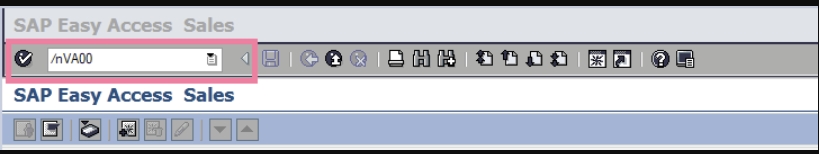
或者sap菜单的路径。为了使用sap菜单路径,我们应该始终转到sap菜单路径和sap IMG菜单。
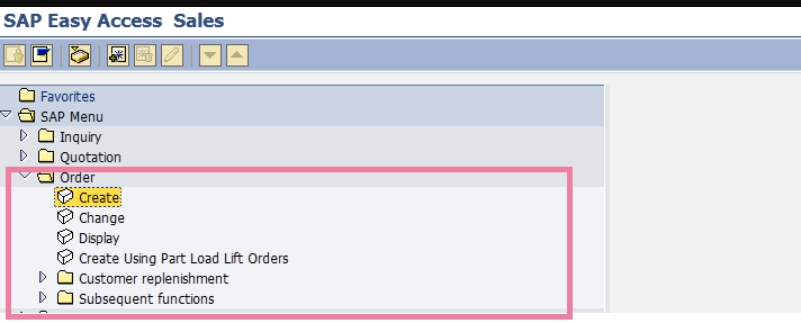
SAP可以使用它在屏幕之间转移所有这些问题,而无需返回菜单屏幕。您有一个交易代码,可以在交易屏幕上的命令栏中为SAP中的每个交易直接输入。以下是与交易代码一起使用的快捷代码列表
Standard SAP Shortcut keys :
| Shortcut | Action |
| F1 | Help |
| F3 | Back |
| F4 | List of Possible entries or Match code |
| F8 | Execute |
| F5 | Refresh the window content |
| F3 | Go back one step |
| F10 | positions the cursor on the menu bar |
| /n | End the current transaction |
| /nXXXX | Move you from anywhere into transaction & terminate the current tcode |
| /nVA00 | Move you from anywhere into the sales screen |
| /nVS00 | Move you from anywhere into the sales Master data |
| /nVC00 | Move you from anywhere into the sales support |
| /nVL00 | Move you from anywhere into the Shipping |
| /nVT00 | Move you from anywhere into the Transportation |
| /nVF00 | Move you from anywhere into the Billing |
| /nVX00 | Move you from anywhere into the Foreign trade |
| /i | Deleted the current session |
| /nend | log off from the system |
| /nex | log off from the system without confirmation |
| /o | Generates a session list |
| /oXXXX | Open transaction XXXX in a new session |
| Ctrl +S | Save the transaction |
| Ctrl +F | Ctrl F |
| Ctrl +G | Find Next |
| Ctrl+Shift+ P | Capture hard copy of the screen which contain status text and pop-up as well |
| Alt+F12 | Customizing of local layout screen |
| Ctrl +F10 | display User Menu |
| Ctrl +F11 | To display SAP Menu |
| ALT | Jump to menu |
| ALT + SPACE | Jump to the system menu |
| TAB | Navigate to the next element |
| SHIFT + TAB | Navigate to the previous element |
| ALT + CTRL + ARROW right | Navigate to the read-only element |
| CTRL + + | Open a new SAP GUI window |
| CTRL + TAB | Navigate to the next group |
| SHIFT + CTRL + TAB | Navigate to the previous group |
| ESCAPE | Cancel actions, step-by-step |
| CTRL + + | Open a new SAP GUI window |
| ALT + SPACE, then M | Move window |
| ALT + SPACE+ S | Resize window |
| ALT + SPACE+ N | Minimize the GUI window |
| ALT + SPACE +X | Maximize the GUI window |
| ALT + SPACE+R | Restore the GUI window |
| Ctrl+P | |
| Ctrl+G | Continue search |
| Ctrl+N | Open a new session in sap |
| Ctrl+F10 | User menu display |
| Ctrl+F11 | SAP Menu |
| Ctrl+shft+F6 | Add a transaction code to your favorite list |
SAP中的功能键是什么?
使用功能键可以快速访问常用功能。功能键(F键)是允许触发无菜单功能的特殊键。
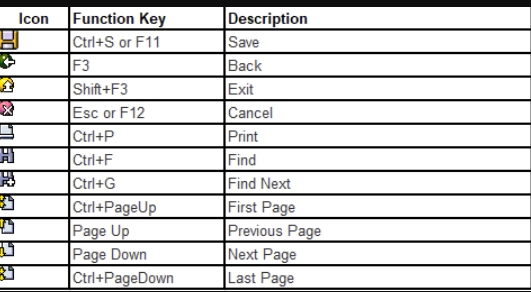
在sap中的任何时候,您都可以使用F1。按光标上的字段,然后单击F1。将显示供您参考的SAP辅助菜单。这是学习功能的最佳方式
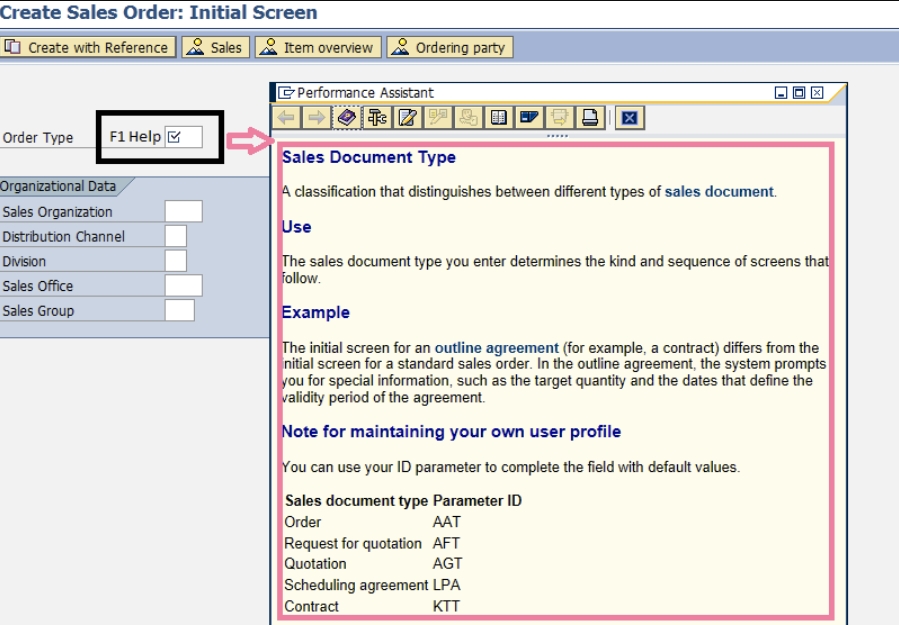
如果要执行事务,只需填写所需的整个字段,然后按屏幕执行按钮或按F8执行即可。
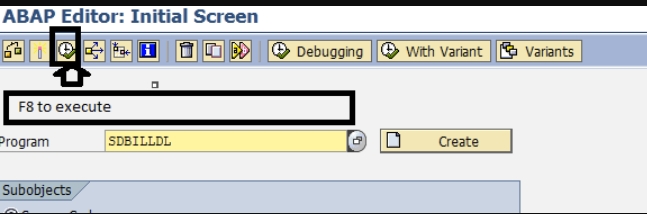
以下是一些有助于您了解SAP解决方案的文章
本文地址
https://architect.pub
- 42 次浏览
SEO Title
What is the use of SAP shortcut keys in SAP?


